|

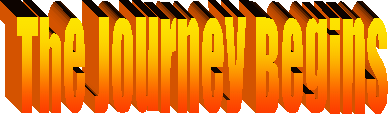
Movie
A WebQuest for 4th Grade Science
Designed by
Linda Ferguson I. T.
S.
Introduction
| Task
| Process
| Evaluation
| Conclusion
| Credits
| Teacher Page
Introduction Click
your Reload button on your browser to see
animations. Click
your Reload button on your browser to see
animations.
You
have never felt like this before. This longing to fly and soar
into the sky. The urge to run and jump is
overwhelming. Hearing the school bell ring, you hurry
home.
As
you are running down the sidewalk, you start to feel as if you're a
rocket about to blast off. Before you know it, you're passing
the tops of houses, trees and birds. You even pass right in
front of an airline jet!!
Later, as you're standing on your front porch, you wonder if
it was just a dream. Feeling a little dazed, you decide
to tell your parents. They don't appear surprised at
all! In fact they have this guilty look on their faces.
It's time to tell you the truth. They watch your face change
as you experience all kinds of emotions. You are not who you
think you are! You're not even what you thought you
were!! You're really from another
planet!!
 They tell you that it's time to send you home to meet your
relatives. It's really easy to get there since you can fly,
and you can even stop and sight see along the way. The coolest
thing is that you don't even have to put on a space suit like the
astronauts wear on TV. Now you know why you've always been
interested in space. You can't believe you're going to see all
the planets with your own
eyes!!. They tell you that it's time to send you home to meet your
relatives. It's really easy to get there since you can fly,
and you can even stop and sight see along the way. The coolest
thing is that you don't even have to put on a space suit like the
astronauts wear on TV. Now you know why you've always been
interested in space. You can't believe you're going to see all
the planets with your own
eyes!!.
|
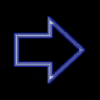 Next Next |
|
The Task
Click your Reload button on your
browser to see
animations. | Your parents
tell your teacher that you are leaving town for two weeks because of
a family emergency. You promise the teacher that you will turn
in a report for extra credit. You even suggest a
topic!
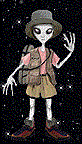 As you are traveling you
will: As you are traveling you
will:
- Locate information about all nine
planets.
- Decide which planet you are from and write a report using
the AppleWorks word processor.
- Draw a picture of your home planet to go with your
report.
- Construct a model of the planet. Your teacher will
give you these directions.
At the end, you will be evaluated by your alien grandmother who knows everything about
the universe! |
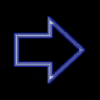 Next Next |
|
 The Process The Process
You will complete the following steps before presenting your
work.
Review the video or audio directions as
needed!Worksheet
for the Nine Planets:
- Make sure you have your worksheet and a pencil to write down
your information.
- Do not copy exact sentences. This is plagiarism which is
illegal.
- Click Astronomy for
Kids to follow the directions given on the
worksheet.
- Spell the answers correctly and use correct capitalization and
punctuation.
Report
on Home Planet:
- Complete the Home Planet Worksheet to gather
information.
- You already have some information about your home planet from
your first worksheet. Now use Windows
to the Universe to gather more interesting
facts.
- When you get to this site, make sure the Beginner button is
highlighted. If it is not, click the Beginner
button.
- Click on your planet.
- What does the Interior and Surface look
like?
- Describe the Atmosphere.
- Any interesting facts about their
moons?
- What updated information do we have on this
planet?
- How can you compare it to earth?
- Use How Old
Are You? and How Much Do You
Weigh? to add some math facts to your report.
- Can you describe your planet sufficiently,
now?
- Can you make a model from this written
description?
- Write your report as if you are the Rocket Kid. This will make
it interesting, creative, informative and
descriptive!!!
- Click
 to see
how to save your document. to see
how to save your document.
- Click the word report
to open the document. Save it in your Home
Directory.
- Follow the directions to start your
report.

- When you have finished the first draft, click
 to
learn how to print your paper. to
learn how to print your paper.
- Edit your paper in the classroom. Do you have enough
relevant information?
- After editing, go back to the computer and revise your
paper.
- Print your final copy.
- Your teacher will tell you where to draw the image of your home
planet.
Click your
Reload button on your browser to see animations.
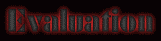 
Two grades will be given for this project. Listed below are
the requirements and possible points.
| Report |
Points |
Content
- Details, accuracy, knowledge of
subject.
|
40pts. |
| Sentence Structure |
10pts. |
| Spelling/Mechanics |
10pts. |
| Originality |
20pts. |
| Drawing |
20pts. |
| |
|
|
Planet Model |
Points |
| Originality |
25pts. |
| Following Directions |
25pts. |
| Neatness |
25pts. |
| Turned in on time |
25pts. |
Conclusion

When you
complete the report and the worksheet, you will have learned some
interesting facts about the planets in our solar system. Was there any
information that you did not know and thought was
interesting?
Your teacher will give you the directions for constructing the
model. Following directions is an important TAAS skill needed when making
projects. Writing the description of your home planet in your report will
be helpful for drawing and making the model of your planet. Did you
realize that writing a descriptive paragraph is one of your TAAS skills,
also?
As
you complete this project, think about what made you choose this
particular planet as your home planet?
Credits
& References   
URL
- Astronomy for Kids:
http://www.frontiernet.net/~kidpower/astronomy.html
- How much do your
weight?http://imina.soest.hawaii.edu/spacegrant/class_acts/Weight.html
and How old are you?
http://imina.soest.hawaii.edu/spacegrant/class_acts/HowOld.html are
taken from A K-12 Education project of the Hawai`i Space Grant
Consortium.
- Windows to the Universe: www.windows.ucar.edu,The Regents of the
University of Michigan
Image
Credits
- Planet images from Jet Propulsion Laboratory's Welcome to the
Planets, California Institute of Technology; U. S. Government
sponsorship under NASA contract NAS7-1270 is acknowledged.
http://pds.jpl.nasa.gov/planets/welcome.htm
- Flaming
Text:http://www.flamingtext.com/clipart/
- Animations: http://bestanimations.com
- Movie designed with Power Point by Pat
Johnson
Worksheets
and Evaluations designed by:
- 4th grade teachers at Bramlette: A. Cullins, L. Pierce, S. Polk,
M. Stokes
Please e-mail me if you wish to know more about this web
page.
lferguson@lisd.org
This web page was last updated March
2001
Based on a
template from The
WebQuest
page
Top |

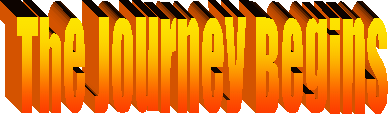
 The Process
The Process
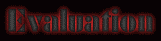

 They tell you that it's time to send you home to meet your
relatives. It's really easy to get there since you can fly,
and you can even stop and sight see along the way. The coolest
thing is that you don't even have to put on a space suit like the
astronauts wear on TV. Now you know why you've always been
interested in space. You can't believe you're going to see all
the planets with your own
eyes!!.
They tell you that it's time to send you home to meet your
relatives. It's really easy to get there since you can fly,
and you can even stop and sight see along the way. The coolest
thing is that you don't even have to put on a space suit like the
astronauts wear on TV. Now you know why you've always been
interested in space. You can't believe you're going to see all
the planets with your own
eyes!!. 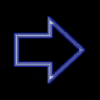
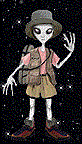 As you are traveling you
will:
As you are traveling you
will: